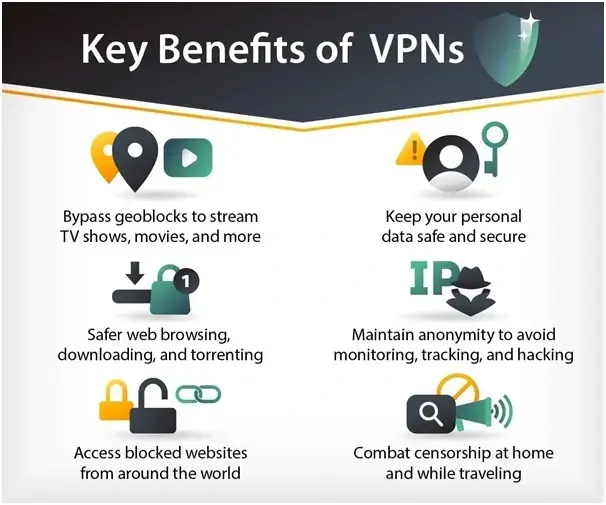4 Tips for Maximizing Your Work Efficiency When Using a Computer
If you work on your computer most of the time and you want to enhance your work efficiency while doing the work, then you are at the right place.
There are various ways you can make the computer user experience more efficient. Learning about these different ways to efficiently use your computer will help you take your productivity to the next level.
Here are a few basic tips that can help you be more efficient when using a computer
1. Learn Shortcut Keys
If you feel like you use the computer mouse a lot, you need to change your approach and spend most of your time using the keyboard.
Anything that the mouse enables you to do, you can do it with a keyboard.
So, you need to develop a habit where you do everything with your keyboard. This way, you won’t have to shift between keyboards and mouse again and again.
You need to learn the shortcut keys and use them to do the tasks that you generally use a mouse to perform.
2. Keep the Computer System Awake
When you are taking a break after doing some work on your computer, the computer might shut down or go to sleep.
Getting things back on can waste a lot of time.
There are a lot of different ways out there that you can use to keep the computer system awake. You can go over the guide for how to keep your computer mouse moving to keep the computer screen awake all the time.
3. Organize Desktop Space
If everything on the screen of your computer is poorly organized, it can greatly affect your work efficiency.
You need to declutter the screen and organize everything in a way that makes access to important files and applications easier for you.
When you have properly organized the main screen of your computer and the files that you have there, you don’t waste time looking for important files.
This helps save valuable time that you can use on doing the work on your PC that matters.
4. Use a Bigger Screen
If possible, you should try switching to a bigger computer screen. If you can get multiple screens, then that would be even better.
Having a bigger screen helps you see things clearly which allows you to be more productive and efficient.
You can open multiple windows on a big screen and still see everything clearly, without missing out on even the little details.
You can open different windows side by side to enhance the multitasking experience.
Final Words
At according to the pc optimizer team research, whether you are a student or a business professional, time is your most valuable asset. Learning about different ways to optimize the limited time that you have at your disposal allows you to get more done in less time.
Go over the methods for maximizing efficiency when using a computer that we have talked about here and use them to enhance your work productivity.